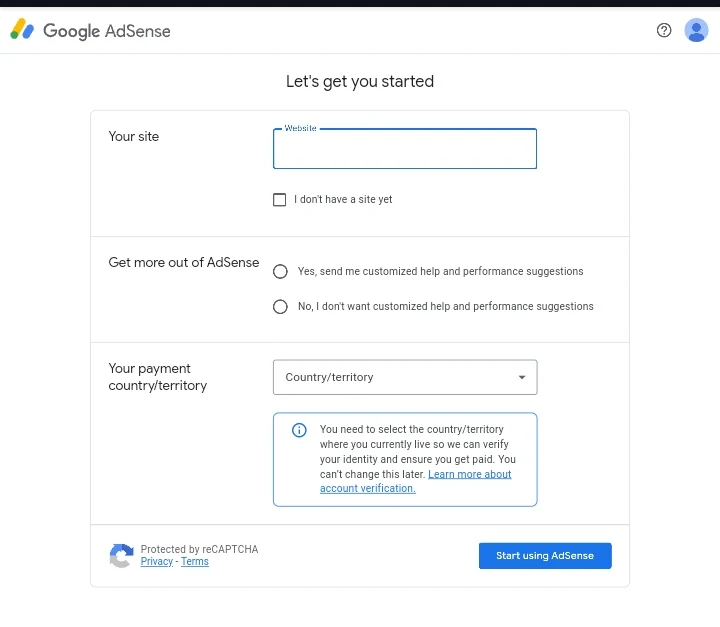Create Adsense Account
Adsense खाता बनाएं।
If you are a blogger or YouTube influencer then you know what Google Adsense is.
और हम लोग अच्छी तरह जानते हैं कि जब हम social media की बात करते है than we always think about monetize the account.
और हमेशा हम ऐसे स्ट्रगल करते रहते हैं जिससे हमे Earning हो सके। और Google Adsense एक ऐसा ही प्रोग्राम है जिससे हमें earning कर सकते हैं।
If you don't know then don't worry.
अगर आप Google Adsense के बारे में नही जानते हैं तो फिक्र न करें हम आपको ऐसे ज्ञान से ओत प्रोत करने का सामर्थ्य रखते हैं।
I mean हम आपको बहुत सारी बातें ऐसी बताएंगे जिससे आप Google Adsense से परिचित हो जायेंगे।
We are here to give valuable information about the Google Adsense. And be with us. हमारे साथ बने रहिए।
★ WelCome ★
Adsense
As the name you understood this is an Ad related program. And Google is the owner of this program.
जैसा नाम है उसके हिसाब से हम समझ ही गए हैं के ये एक विज्ञापन संबंधित प्रोग्राम हैं और गूगल कंपनी खुद इस विज्ञापन प्रोग्राम की मालिक हैं।
We can run ads on our Blogs and videos via Google Adsense and can earn a lot of money. हम गूगल एडसेंस से अपने ब्लॉग और videos पर Ads यानी विज्ञापन चला सकते हैं। और बहुत सारा पैसा कमा सकते हैं।
Adsense खाता बनाने का तरीका
यहां नीचे मैंने कुछ स्टेप आप लोगो के लिए लिखे हैं जिनसे आप Adsense का खाता बना सकते हैं। तो चलिए शुरू करते हैं :–
1.
सबसे पहले आपके पास एक गूगल Account यानी एक Gmail खाता होना चाहिए। ध्यान रखिएगा की आपने उसमे अपना मोबाइल नंबर या कोई रिकवरी खाता जोड़ा है या नहीं क्योंकि अगर आप ने इसे गलती से खो दिया यानी इसके पासवर्ड भूल जाना या यूजरनेम भूल जाना तो आप अपने Adsense खाते को भी खो दोगे। और ये समझदार लोगों के लिए अच्छा नहीं है।
2.
इसके बाद आपको अपने ब्राउज़र या क्रोम में जाना है और वहां सर्च करना है “Google Adsense” और जो पहली website आपको दिखाई देती है आप us oar क्लिक करें। कोई मसला नहीं है आप आराम से सारी प्रोसेस को समझ सकते हैं।
3.
Google Adsense की Official वेबसाइट पर जाने के बाद आपको उसमे स्क्रीन को थोड़ा ऊपर करना है जहां आपको “Sign Up” नाम का ऑप्शन दिखाई देगा आप उस पर क्लिक करके अपने इस कार्य को आगे बढ़ा सकते है।
इन सब के बाद आपको अपना Google Account का यूजरनेम और पासवर्ड डालकर साइन अप पूरा कर लेना है।
अब आपको कुछ बेसिक चीज इसमें fill up करनी होगी जो आगे आपको बताई जा रही हैं।
4.
सबसे पहले आपको ऑप्शन दिखेगा “Your Site” का जिसमे आपको अपनी website का URL डालना होगा।
अगर आपके पास अभी तक कोई वेबसाइट नही है तो कोई बात नही आप उसके नीचे के चेकबॉक्स को Tick कर दीजिए।
Note:– अगर आपको फ्री में website बनाना है तो हमारी वेबसाइट “NetBook” पर जाकर आप उसमे ये जानकारी के सकेंगे। बस आपको अपने ब्राउज़र पर सर्च करना है “Alnetbook Sbs” या फिर “www.alnetbook.sbs” आप हमारी वेबसाइट तक पहुंच जायेंगे।
चलिए अपने Adsense account को बनाने के काम को आगे बढ़ाते है।
5.
अब आपको “Get more about Adsense” का ऑप्शन दिखाई देगा जिसमे आप अपनी मर्जी से कोई भी ऑप्शन सेलेक्ट कर सकते हैं।
6.
इसके नीचे आपको “Select Your Payment Country/Territory” दिखाई देगा जिसमे आप अपनी Country सेलेक्ट कर सकतें हैं।
7.
इसके नीचे आपको Terms और Condition यानी नियम और शर्तों को स्वीकार करना होगा।
और बस ये सब करने के बाद आप “ Start Using Adsense” पर क्लिक करके अपना खाता निर्माण कर सकते हैं।
और भी महत्वपूर्ण जानकारियां पाने के लिए आप हमे कॉमेंट कर सकते हैं।
कोई भी दिक्कत परेशानी अगर आपको महसूस होती है तो बेझिझक आप हमे Contact Us के जरिए से बता सकते हैं। हम आपकी परेशानी को Solve करने की कोशिश करेंगे।
Process of account creation
There are some important steps for creating an adsense account and applying for it. Let’s start :—
1.
First of all you should have an authentic Google Account because if you lose it then you will lose your adsense account’s access. So please add some recovery options in google accounts like Mobile number and other mail id.
2.
Secondly go to your browser and search “Google adsense” and then it will show you the official website of adsense. Now click it.
Scroll the screen and click on the “Sign Up” option and enter it.
3.
After that now you will see your google account otherwise enter username and password and complete sign up.
4.
Now you will see the “Your Site” option then fill your website’s URL in it. If you don’t have a website then tick the box “I don’t have a site yet”.
Note :- If you don't know about website creation then no problem you can read our Other Blog on our website and can get information about the website creation.
Just search on browser "alnetbook sbs" or "www.alnetbook.sbs". and you will reach on our website.
5.
In the option “Get more out of Adsense” you can click on any one option as you think better.
6.
Now select your payment country.
7.
After that you must accept terms and conditions so please tick the check box.
8.
and after click on “Start using Adsense”
It was the process of account creation of Adsense. If you want to know about profile completion then you can comment. We will Solve your problem.
You can reach us through “Contact Us” or Comment.
Please read carefully and be aware about profile completion. I advise you to complete some criteria.
You should have an authentic profile.
Your content should be original and authentic.
You should have a minimum of 10 articles with a minimum of 1000 words.
and your account may be 1 month old.
That’s it.
देखिए ये सब हो जाने के बाद आपको अपनी प्रोफाइल को मजबूत तैयार करना होगा जिसके लिए आपको कुछ कुछ बातों का ध्यान रखना होगा।
वैसे तो Adsense ने कोई official शर्ते नही लगा रखी फिर भी मैं आपको एक criteria पूरा करने की सलाह दूंगा
हमने इस बारे में विस्तार से ब्लॉग बना रखा लेकिन फिर भी मैं आपको यहां भी बता देता हूं।
आपके पास एक प्रमाणित प्रोफाइल होनी चाहिए।
आपके पास जो सामग्री है वो आपकी खुद की होनी चाहिए और प्रमाणित होनी चाहिए।
आपके आर्टिकल में काम से काम 1000 शब्द होने चाहिए
आपकी वेबसाइट 1 महीने पुरानी तो होनी चाहिए।
बस आप अपनी प्रोफाइल पूरी करके अपनी website enter कर देवे और अप्लाई करे जैसे ही। Adsense आपके अकाउंट को चेक करके approve करेगा आपकी कमाई शुरू हो जायेगी।
हमारे ब्लॉग पर आने के लिए शुक्रिया। और आप हमारे बाकी ब्लॉग्स भी पढ़ सकते हैं।
NetBook के साथ जुड़े रहिए। Best of luck..